My Cart
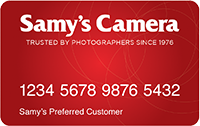
Where can I use my Samy's Camera Credit Card?
Your Samy's Camera Credit Card can be used to make purchases online, at samys.com, or at any of our Retail Locations.
What are the current special financing offers?
6 Month Special Financing* on orders totaling $199 and above.
12 Month Special Financing* available on orders totaling $599 or more.
Order minimum excludes sales tax, shipping fees, and discounts. To receive special financing, simply pay with the Samy's Camera Credit Card and select the financing option during checkout.
How will I receive my Samy's Camera Credit Card Information?
Applying for an Samy's Camera Credit Card is fast and easy. The application is subject to approval by Synchrony Bank. If approved, we'll automatically add your Samy's Camera Credit Card to your account at checkout. Select the Samy's Camera Credit Card under the payment information to pull up your available account information. You will receive your Samy's Camera Credit Card in the mail within 7-10 business days after applying.
How can I manage my account?
For Samy's Camera Credit Card accounts, you can pay your bill online or modify your account settings by clicking here:
My Account
Can I ship to an alternate address?
All orders must be shipped to the billing address on file for final approval of transaction. We can not ship to an alternate address.
Pay By Phone:
Contact Synchrony Customer Service 24/7 at (866) 396-8254.
Pay By Mail:
To ensure your payment is on time, mail in advance of the payment due date. Send payment to:
Synchrony Bank
P.O. Box 960061
Orlando, FL 32896-0061
Samy's Camera Credit Card, issued by Synchrony Bank.
No Interest if Paid in Full Within 6 or 12 Months*
On purchases of $199 or more (6 months) or $599 or more (12 months) made with your Samy's Camera Credit Card. Interest will be charged to your account from the purchase date if the promotional balance is not paid in full within 6 or 12 months. Minimum monthly payments required.
*All orders must be shipped to the billing address on file for final approval of transaction. Qualifying purchase amount must be on one receipt. No interest will be charged on the promo balance if you pay it off, in full, within the promo period. If you do not, interest will be charged on the promo balance from the purchase date. The required minimum monthly payments may or may not pay off the promo balance before the end of the promo period, depending on purchase amount, promo length and payment allocation. Regular account terms apply to non-promo purchases. New Account APR is 29.99%/Minimum Interest Charge is $2. Existing cardholders: See your credit card agreement terms. Subject to credit approval by Synchrony Bank. We reserve the right to discontinue or alter the terms of this offer anytime.
**For new accounts: Purchase APR is 29.99%; Minimum Interest Charge is $2. Existing cardholders should see their cardholder agreements for their applicable terms.
*Item pictured for illustrative purposes only, actual item not pictured.
The EOS-1Ds sets the standard, being a fierce competitor on image quality while retaining EOS performance. With an 11.1 million pixel full-frame CMOS sensor, the EOS-1Ds is the first Canon digital SLR to use the entire line of Canon autofocus lenses without a conversion factor. This provides wide-angle photography achieved on traditional SLR film bodies, and tremendous image files. The EOS-1Ds has outstanding performance features such as fast 45-point AF, 3 frames per second for 10 consecutive frames, a 5-mode 21-zone metering systems, 10 modes of white balance and 5 modes of color options. It is capable of simultaneous RAW and JPEG recording, utilizes Canon's advanced flash technologies, including E-TTL wireless autoflash, and is able to utilize powerful software utilities for both Mac OS and Windows.
The 1DS features built in 30 second sound recording in WAV format for voice narration, which can be useful in the field when pen and paper isn't practical. The Enlargement Mode (P.Fn-30) allows magnified viewing of images on the camera's LCD. When the functions is ON and a picture is taken, a small JPEG image is created and saved within the main image file. By pressing the display button, the JPEG image is displayed on the LCD, with a navigator at the bottom right that allows selection of the area to be magnified. This feature enables users to check images for camera movement, focusing accuracy, facial expression, etc.