Hello! My name is Kelly May, I’m an Executive Producer in Los Angeles. I’ve created and produced YouTube series for DreamWorks, Maker Studios, AwesomenessTV, Awestruck and Disney Channel. I’ve worked with some of the biggest YouTubers and Networks in the industry (yes, there’s an industry for this) and I also shoot my own series, I’ve learned a lot and I want to share a few tips to help you out if you’re thinking about creating your own content, which you should! Let’s dig in.


 If you’re not much for set dec-ing, go for a simple background. For my YouTube series “Little Obsessions” each episode is an interview with an artist, I needed a backdrop that was mobile so I could take it to the talent. A piece of fabric and a couple clips was all I needed. I was able to get a consistent look whether I was in New York or Los Angeles.
If you’re not much for set dec-ing, go for a simple background. For my YouTube series “Little Obsessions” each episode is an interview with an artist, I needed a backdrop that was mobile so I could take it to the talent. A piece of fabric and a couple clips was all I needed. I was able to get a consistent look whether I was in New York or Los Angeles.


Don’t Let The Camera Become A Road Block
You need a camera that’s nimble. When you’re producing videos for YouTube it’s all about capturing as much footage as possible in the shortest period of time. You can’t be held back by a camera so it’s important to find one that allows you to shoot your content as simply as possible. I own the Canon EOS 7D and the Canon EOS 70D Digital Camera. Now, you definitely don’t need two Canons but let me tell you why I do. The 7D is a great, reliable camera that I’ve depended on for years, its easy to use and with the right lens you can get that professional video look. I recently came onto the 70D for the purposes of creating vlog videos for my personal YouTube channel. I needed a camera with a flip screen and AF so I could shoot on my own. The 70D’s Dual Pixel AF is incredible, if you don’t have the luxury of a DP or you can’t set up a monitor, this is a great option. If you’re nervous about dropping coin on a DSLR, I recommend the Canon G7X, I know many YouTubers who use this camera when they’re running around town shooting videos on the go. It’s a solid option. On the other hand, if you’ve got money to spend, take a look at the Sony a7S. There are a lot of great cameras out there, but don’t lose sight of logistics. Think about what you’re going to shoot and get a camera that will make the process as easy as possible on you.
Wide Angle Is A Must
I own 3 lenses, the Tamron 17-50mm f/2.8, Canon 75-300mm Telephoto lens and Canon EF-S 10-22mm Wide Angle lens. Pretty much have my basic needs covered with these three and I rent the nice ones when I need to upgrade. The one lens I’m surprised to say is the most useful is the Canon 10-22mm. The reason is, most YouTube videos take place in cramped spaces, apartments, car rides, airplanes and a wide-angle lens can keep your video from looking like a home movie.
Make Audio Easy
I have two options for audio equipment. If you’re running around town, I recommend a mic you can plug straight to camera like the Shur VP83 Camera Mounted Mic. If you’re into Casey Neistat, that’s what he uses. If you’re looking to film with multiple people or you’re shooting indoors I highly recommend the Zoom H4N Digital Recorder. Very handy little device and you can plug a shotgun mic into it or a lav and you’re all set.4K Can Save You
I think it’s easy to be dismissive of shooting in 4k for YouTube videos. I come across a lot of creators who are resistant. While the process of handling 4K footage can be a bit clunky, I have to say it’s worth the trouble (and it IS the future). Like I said, shooting videos for YouTube is all about getting as much content as possible in the shortest period of time. You don’t have the luxury of extra cameras or set ups, you have to work with within your limitations. This is why 4k is worth it. It gives you the option of manipulating your single angle in post.Create a Studio Space Anywhere
Fake it till you make it. You can pull off so much in the comfort of your own home. I’ve been in so many situations where I’ve had to pull off some kind of production value with very limited resources, what at first seems like a tragic situation quickly becomes an opportunity to get creative. I had five days to produce a series for the launch of DreamWorks TV. It was a mad dash and I didn’t have the resources to book a stage. So, I reworked the creative to a locked location and took over an empty office. One trip to Target and I was able to transform a bland room into an eccentric, 11-year old’s bedroom. If you’re not much for set dec-ing, go for a simple background. For my YouTube series “Little Obsessions” each episode is an interview with an artist, I needed a backdrop that was mobile so I could take it to the talent. A piece of fabric and a couple clips was all I needed. I was able to get a consistent look whether I was in New York or Los Angeles.
If you’re not much for set dec-ing, go for a simple background. For my YouTube series “Little Obsessions” each episode is an interview with an artist, I needed a backdrop that was mobile so I could take it to the talent. A piece of fabric and a couple clips was all I needed. I was able to get a consistent look whether I was in New York or Los Angeles.

Keep It Natural
Feel the light, literally. Natural light is a beautiful thing. Spend a day logging the light in your home. What room gets the best light and how long does it last. You want bright even lighting, nothing harsh and nothing too dark. If you’re self shooting, set up your camera and take some test shots. You want to make sure the light is even across your face. If natural light isn’t an option, buy a lighting kit with 2 soft boxes. See diagram for set up.