Just about anyone with ears has heard at least one podcast. There are currently 850,000 active podcasters and over 30 million podcast episodes on the web. More than half of all US consumers above the age of 12 listen to podcasts— that's a lot of ears— and one has to ask, "Is there room for one more— is there room for me?"
The answer is yes, but success is not guaranteed. However, put these 5 steps into practice, and you will be on your way to becoming a very popular podcaster, and maybe a star.
Number One— Tell Me a Compelling Story
Whether you have the expertise to share defining opinions on a specific topic, or you have an engaging personality that can excite an audience, the heart of your podcast needs a compelling story. Are you the person people come to for house maintenance advice? Do you always figure out video game tricks before your friends do? Do you and your best friend make people laugh with your banter? These are all great ways to start a podcast and share your voice with the world.
Number Two— Start with the Basics
Podcasting is a simple process for content creation. All you need are a microphone, a recording device, editing software, and a publishing platform. If you have a smartphone application capable of recording audio, you probably already have the necessary gear in your pocket. But to build a broad audience, you will need a more professional sound, which takes us to number three.
Number Three— Better Sound with Podcasting Microphones
You edit your podcast on your computer, so using a desktop USB microphone makes good sense.
Some great desktop choices are:
- the Rode NT-USB, which includes a tabletop mount.
- The Audio Technica AT2020USB+PK includes a boom arm that clamps to your desk and takes up less space in front of you.
- For a portable option, you can also use a lavalier microphone, such as the Saramonic LavMicro-UC, which clips to your clothing and doesn't require any desk space at all.
- If working in an area with background noise, use a dynamic microphone such as the Audio Technica AT2005USBPK.
XLR Microphones for Multiple Voices:
If your podcast requires more than one microphone, the ability to record on location, or to do interviews, then you'll need a separate audio recorder with multiple XLR connections, which allows for professional microphone choices and exceptional audio quality.
Quality XLR Microphone Choices:
- The AT2005USBPK has USB and XLR capabilities, allowing you to start with computer recording and then move to a separate recording device.
- The AT2035PK kit includes a studio-quality microphone.
- Lavalier microphones such as the Audio Technica AT803 are great for a portable, clip-on option, and require a small and inexpensive XLR adapter.
Dynamic Microphones:
Dynamic microphones are standard in the broadcast industry. They use XLR connections and cancel side noise.
Some great choices:
Number Four— Recording Devices for Podcasting
If you want broadcast quality sound use a separate recording device, and as previously mentioned, you can use multiple, higher quality microphones for interviews and group conversations. Recording devices have individual level controls for each microphone and a headphone port to monitor your recording.
Choosing a recording device will take some study. Zoom and Tascam dominate the audio recorder market with great recorders at all price levels. The deciding factor is how many microphones you expect to use.
Some single microphone units to consider are the Zoom H1N and Tascam DR05X. The Zoom H4NPro and H5, as well as the Tascam DR40X, have two XLR inputs each. For four inputs, you'll want to consider the Zoom H6 and Tascam DR70D.
Number Five— Get your Podcast Out There
You've got a great sound, and you've transferred your podcast from the recorder's memory card to your computer. Now what?
For a very polished podcast, you'll want to edit out coughs, prolonged pauses, "umms," and restarted sentences. You might tweak the volume or add a theme song intro and exit. If you recorded a remote podcast with someone, you might have to add in the audio file from the other podcaster. In any case, a little editing will be necessary, and the most popular software programs are Adobe Audition and Audacity. Audition is part of Adobe's Creative Cloud subscription service, whereas Audacity is a free program.
You can get your podcast out there by publishing it on your own website and directing people to hear you there. Better yet is to use a dedicated hosting platform. This will give you a landing page for your subscribers, compile listener and subscriber data for you to see your podcast grow, and provide an RSS feed for podcast players. To maximize your audience, you want your listeners to be able to subscribe through popular podcast players such as Spotify, Pocketcasts, as well as Apple’s and Google's services. To submit your podcast to those services, you'll need that RSS feed that the hosting platforms provide.
Some final touches to include are eye-catching artwork and chapter markers to help listeners find and navigate your episodes. Promote your Podcasts on your social media pages, website, or your newsletter, with engaging mentions of every episode. As your podcast grows, you may generate advertising dollars to reward you for your hard work.
Summary
With the right microphone, recording device, hosting platform, and minimal editing, you are ready to stream directly to podcast players around the world, and who knows, you could be the next podcast star.
There are many podcast resources to help you start and grow, including Samy's Camera with a staff of professional photographers, videographers, audio specialists, and yes, even podcasters. Please visit us for the right advice and gear to get your podcast started.
We'll be listening for you!